|
Wizualizacja konfiguracji dłoni
1.0
|
|
Wizualizacja konfiguracji dłoni
1.0
|
Groups multiple QCPBars together so they appear side by side. Więcej...
#include <qcustomplot.hh>
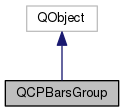
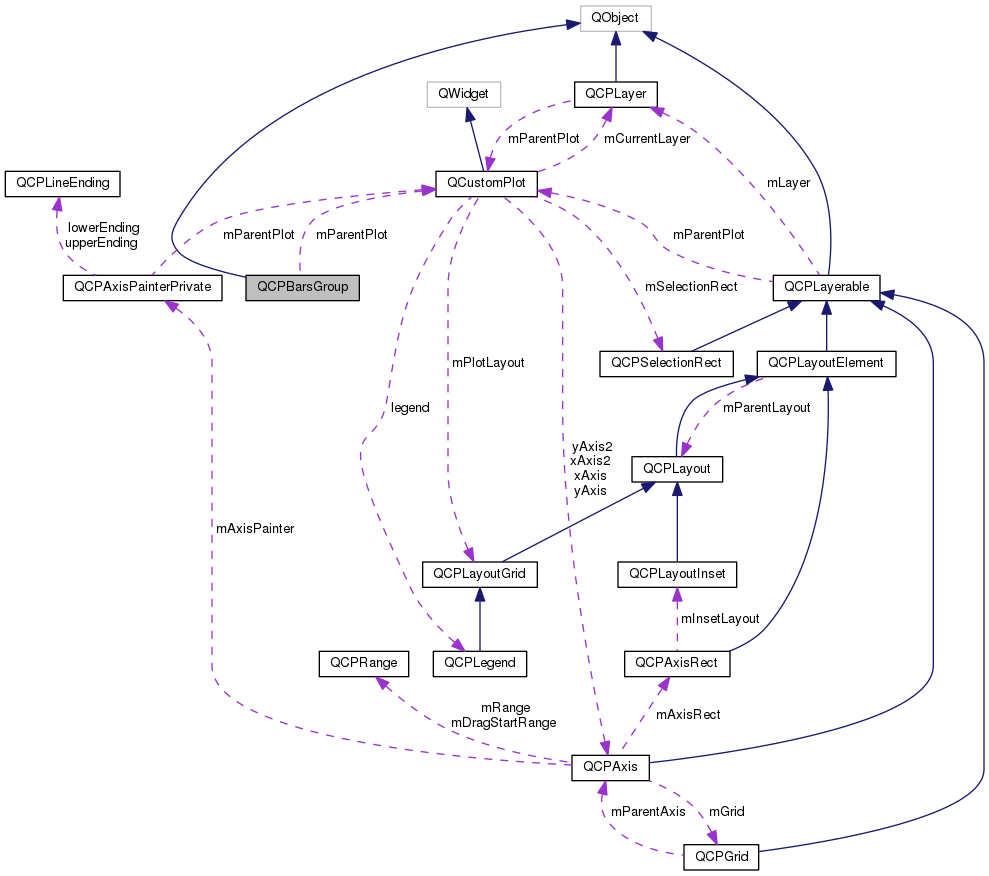
Typy publiczne | |
| enum | SpacingType { stAbsolute, stAxisRectRatio, stPlotCoords } |
Metody publiczne | |
| QCPBarsGroup (QCustomPlot *parentPlot) | |
| virtual | ~QCPBarsGroup () |
| SpacingType | spacingType () const |
| double | spacing () const |
| void | setSpacingType (SpacingType spacingType) |
| void | setSpacing (double spacing) |
| QList< QCPBars * > | bars () const |
| QCPBars * | bars (int index) const |
| int | size () const |
| bool | isEmpty () const |
| void | clear () |
| bool | contains (QCPBars *bars) const |
| void | append (QCPBars *bars) |
| void | insert (int i, QCPBars *bars) |
| void | remove (QCPBars *bars) |
Metody chronione | |
| void | registerBars (QCPBars *bars) |
| void | unregisterBars (QCPBars *bars) |
| double | keyPixelOffset (const QCPBars *bars, double keyCoord) |
| double | getPixelSpacing (const QCPBars *bars, double keyCoord) |
Atrybuty chronione | |
| QCustomPlot * | mParentPlot |
| SpacingType | mSpacingType |
| double | mSpacing |
| QList< QCPBars * > | mBars |
Przyjaciele | |
| class | QCPBars |

When showing multiple QCPBars in one plot which have bars at identical keys, it may be desirable to have them appearing next to each other at each key. This is what adding the respective QCPBars plottables to a QCPBarsGroup achieves. (An alternative approach is to stack them on top of each other, see QCPBars::moveAbove.)
To add a QCPBars plottable to the group, create a new group and then add the respective bars intances:
Alternatively to appending to the group like shown above, you can also set the group on the QCPBars plottable via QCPBars::setBarsGroup.
The spacing between the bars can be configured via setSpacingType and setSpacing. The bars in this group appear in the plot in the order they were appended. To insert a bars plottable at a certain index position, or to reposition a bars plottable which is already in the group, use insert.
To remove specific bars from the group, use either remove or call QCPBars::setBarsGroup(0) on the respective bars plottable.
To clear the entire group, call clear, or simply delete the group.
The image above is generated with the following code:
Defines the ways the spacing between bars in the group can be specified. Thus it defines what the number passed to setSpacing actually means.
| QCPBarsGroup::QCPBarsGroup | ( | QCustomPlot * | parentPlot | ) |
Constructs a new bars group for the specified QCustomPlot instance.
|
virtual |
| void QCPBarsGroup::append | ( | QCPBars * | bars | ) |
Adds the specified bars plottable to this group. Alternatively, you can also use QCPBars::setBarsGroup on the bars instance.
|
inline |
Returns all bars currently in this group.
| QCPBars * QCPBarsGroup::bars | ( | int | index | ) | const |
|
inline |
Returns whether the specified bars plottable is part of this group.
|
protected |
| void QCPBarsGroup::insert | ( | int | i, |
| QCPBars * | bars | ||
| ) |
|
inline |
Returns whether this bars group is empty.
|
protected |
|
protected |
| void QCPBarsGroup::remove | ( | QCPBars * | bars | ) |
| void QCPBarsGroup::setSpacing | ( | double | spacing | ) |
Sets the spacing between adjacent bars. What the number passed as spacing actually means, is defined by the current SpacingType, which can be set with setSpacingType.
| void QCPBarsGroup::setSpacingType | ( | SpacingType | spacingType | ) |
Sets how the spacing between adjacent bars is interpreted. See SpacingType.
The actual spacing can then be specified with setSpacing.
|
inline |
Returns the number of QCPBars plottables that are part of this group.
|
inline |
|
inline |
|
protected |
|
friend |
|
protected |
|
protected |
|
protected |
|
protected |